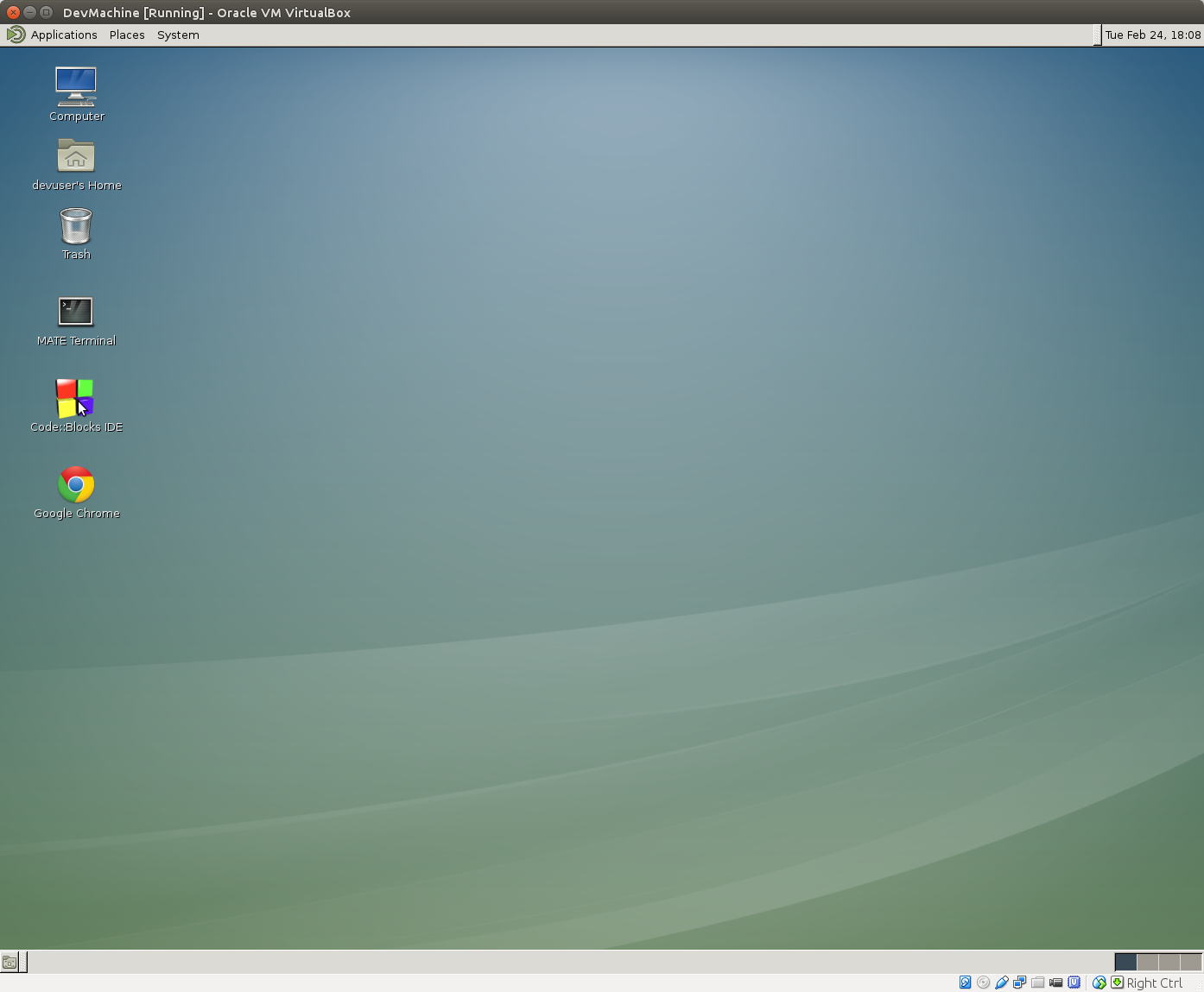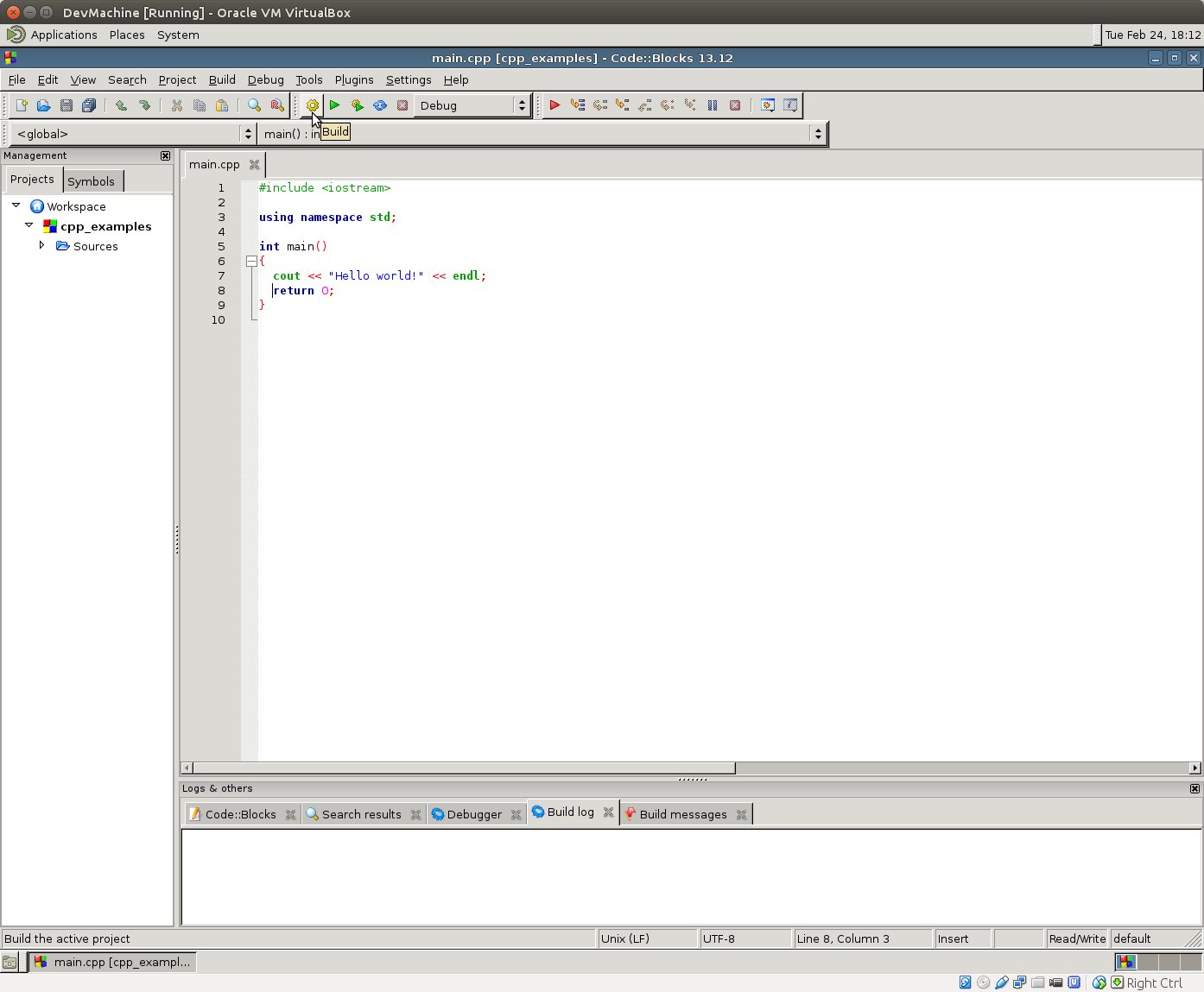Development Environment
In order to provide a ready to use development environment, with the GNU g++ compiler and additional software libraries (e.g. CCfits, Eigen), a virtual machine (VM) has been prepared with a minimal Linux installation (based on Ubuntu 14.04 and essential Mate desktop).
To install the virtual machine, you first need to download and install VirtualBox:
https://www.virtualbox.org/wiki/Downloads
From the above link, download and install the VirtualBox platform package for your operating system.
Then, download the zipped virtual machine image from the following link:
https://ia2-owncloud.oats.inaf.it/index.php/s/KSaEX9gqsc9AlhZ
The zip archive contains a folder named "DevMachine". Unzip the folder and double click on file named "DevMachine.vbox" within the folder. This action will open VirtualBox and add the virtual machine to the list of available VMs, as shown in the next screenshot.
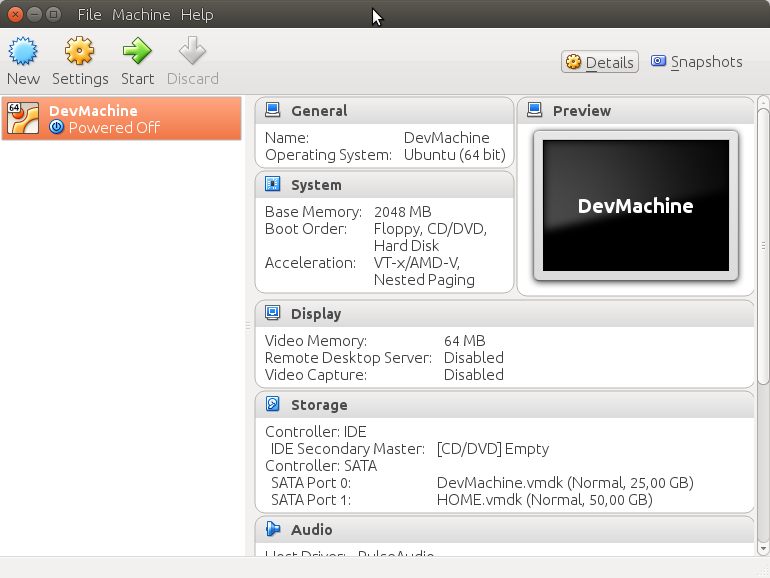
Then press the Start button in VirtualBox. After booting the virtual machine, you will be prompted with a login screen.
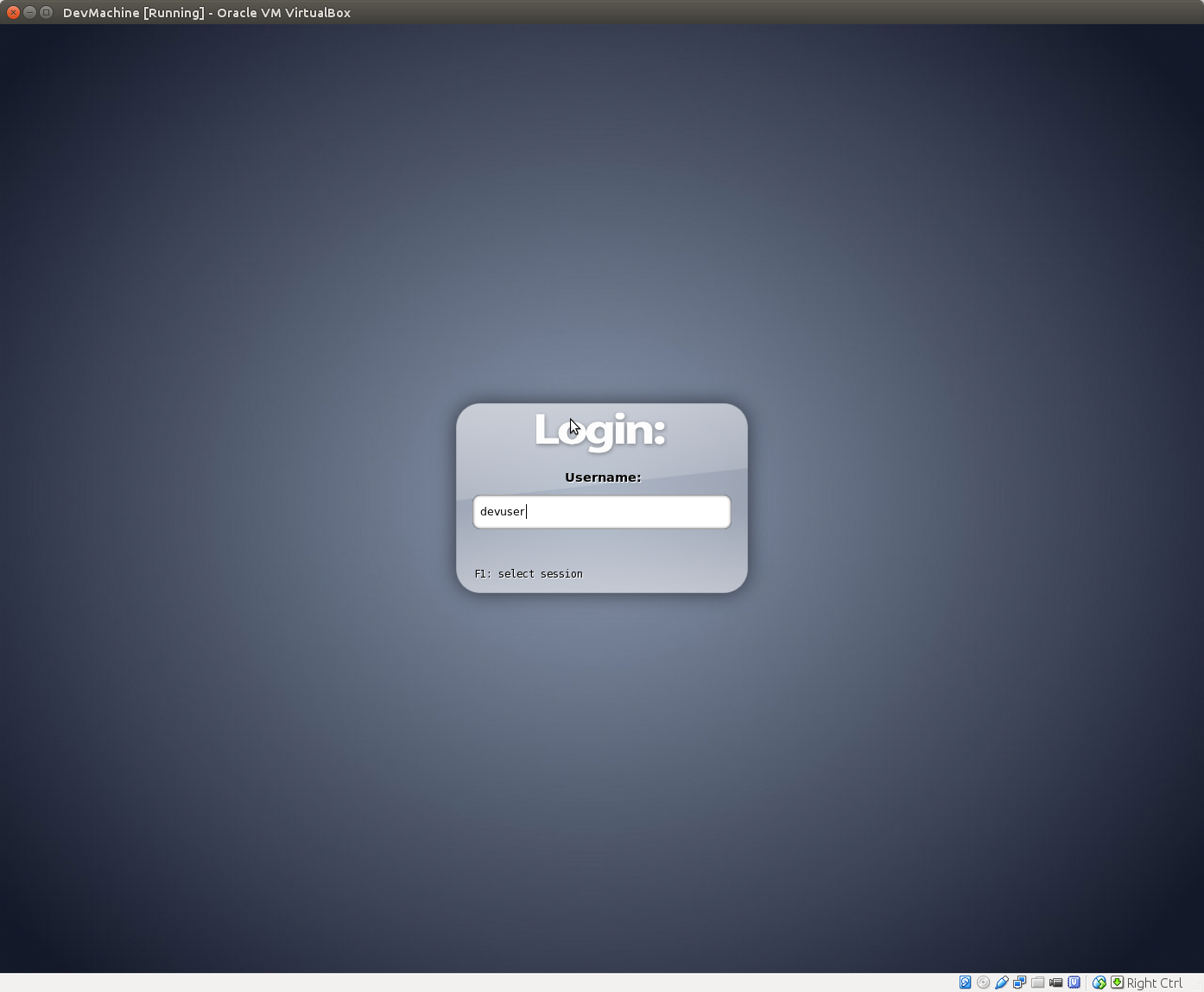
The user name and password to login are:
username: devuser
password: password
Then, double click on the Code::Blocks IDE icon on the virtual machine desktop to start-up the proposed Integrated Development Environment.